Bid Table
Summary
The Bid Table shows all the bids and offers for the currently selected Bid Stack Time Series Chart.
The Bid Table is part of the 'Bid Stack + Bid Table' view in the Bids and Offers tab.
Image
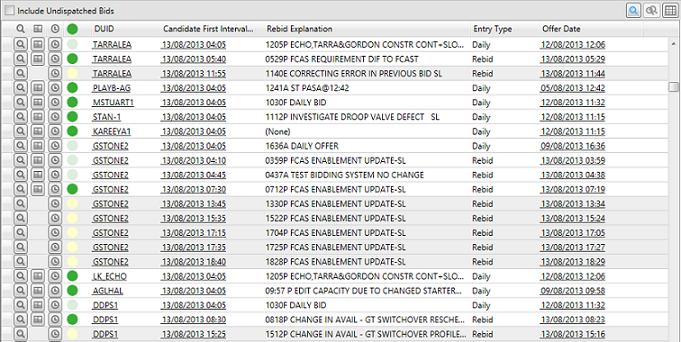
Description
The Bid Table is filtered by the same criteria that filter the chart, and shows all the bids and offers that are used to make up the chart in the same time period.
Each row in the table represents a single bid or offer. The columns represent the attribute or property of that bid.
Toolbar
In the Bid Table toolbar we have controls for the following:
- "Include Undispatched Bids" includes a row in the table for each bid or offer that was submitted for the current time interval but was never dispatched because it was replaced by another bid or offer before the first dispatch interval in which it could have been used. Undispatched bid rows are greyed.
-
 allows you to view the details of the bid or offer currently selected in the table.
allows you to view the details of the bid or offer currently selected in the table.
-
 compares the two bids selected in the table. Use Ctrl+Click to select the second bid.
For more information on bid details click here.
compares the two bids selected in the table. Use Ctrl+Click to select the second bid.
For more information on bid details click here.
-
 exports the data in a CSV file.
exports the data in a CSV file.
Using the table
The Status column (green dot), indicates the status of the bids and offers being used in the current dispatch interval. The different colours indicate Current, Superceded or Future bids.
The "Candidate First Interval ..." column represents the first possible dispatch interval that the bid could have been dispatched in the market (for bids that were never dispatched), or the actual interval that it was dispatched within the bounds of the chart.
You can right-click the header of the table to manipulate it in several useful ways.
Right-Click and "Group By ..." on the Status column (green dot) will give you the following groupings:
- Superceded - all bids or offers that have been dispatched in the same time period but replaced by a subsequent bid
- Current - all bids being used at the current dispatch interval
- Future - bids or offers that will be used after the current dispatch interval. This is not shown on the chart, which reflects the future from the perspective of the current dispatch interval
- Never Dispatched - the bids covered by the "Include Undispatched Bid" checkbox.
Each row in the table has controls to:
- Display the Bid Details screen
- Synchronise the selection in the chart to the time of the Candidate First Interval for the bid or offer
- Time Travel to the Candidate First Interval Used for the bid or offer (click the icon or the date/time).
Note: The columns can be freely sorted and re-ordered, and the system will remember your settings.
