Bid Details
Summary
The Bid Details screen shows the details of the selected bids based on the selection from the Bids & Offers screen. The screen is displayed in 4 variations depending on the selection including single bid, bid comparison, aggregate bids and aggregate comparison.
The bid comparison view compares two bids or offers selected from the Bid Table, allowing you to compare them in different formats.
Description
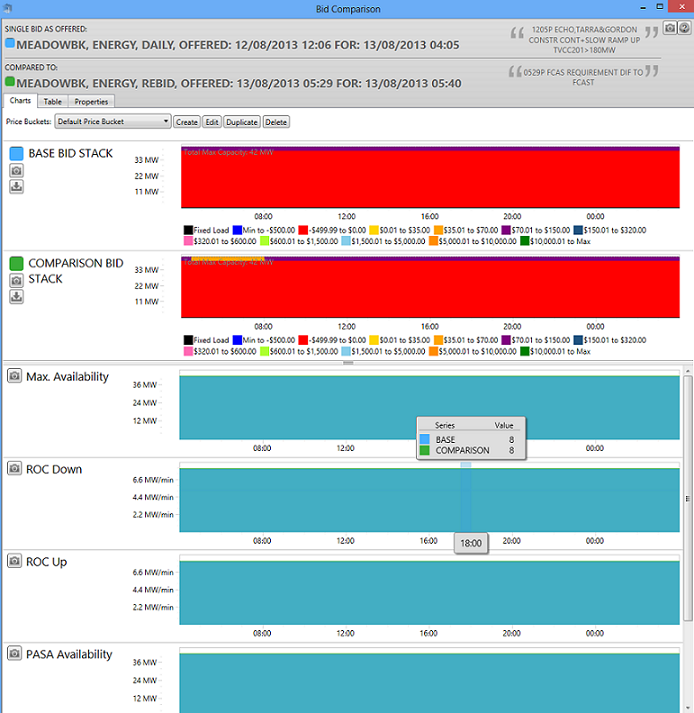
The top of the Bid Comparison screen shows the details of the base bid (Blue identifier) and the comparison bid (Green identifier). The text in quotation marks shows the rebid explanation as per the Bid Table.
The Bid Comparison screen has three views accessible by tabs near the top of the screen.
Charts view
The Charts view shows the Bid Stack Time Series Charts for the Base Bid (blue) and the Comparison Bid (green). Above the charts, you can select the set of price buckets for ez2view to use.
The Charts view visually compares the two bids according to their bid attributes. As you hover the mouse over a chart the attribute value of each bid displays in the top hover panel. The corresponding time interval displays in the bottom hover panel.
Table view
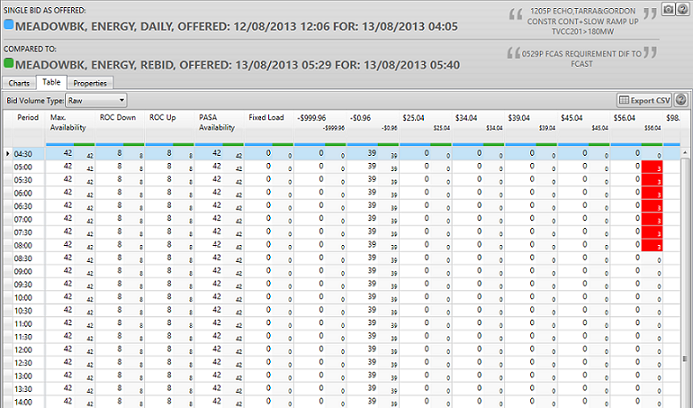
The Table view compares the attributes in numerical form between the two bids.
You can toggle the view to choose between Bid Volume Type (Raw or Effective) and export the data to a CSV file.
Under the heading of each attribute, the blue bar shows the value of the Base Bid, and the green bar shows the Comparison Bid.
Colored alerts highlight where the two values differ.
Properties view
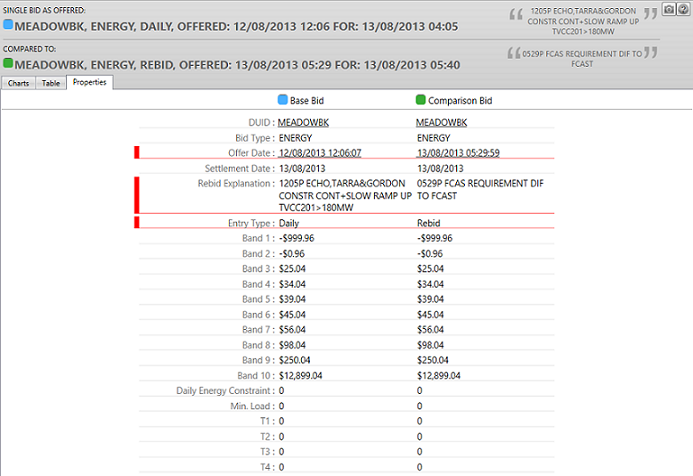
The Properties view lists the attribute details, the value of the price bands, and any additional attributes (e.g. Minimum Load) for each Bid, side by side. Any differences between the Base Bid and Comparison Bid are highlighted.
Screen variations
The other views can be thought of as a subset of the bid comparison view.- Single Bid - Shows the details of a single bid selected from the Bid Table
- Bid Comparison - Compares two bids selected from the Bid Table
- Aggregate Bids - Shows the details of a group of bids for a dispatch interval selected on the Bid Stack Chart
- Aggregate Comparison - Compares two groups of bids selected on the Bid Stack Chart
