Bid Stack Price Buckets
Summary
You can use Price Buckets to group price bands from different bid stacks into a common range associated with a common colour on the display. This allows you to compare offers that use different values for their price bands. You can use the Price Bucket Editor to create price buckets for use when displaying bid stacks.
Image
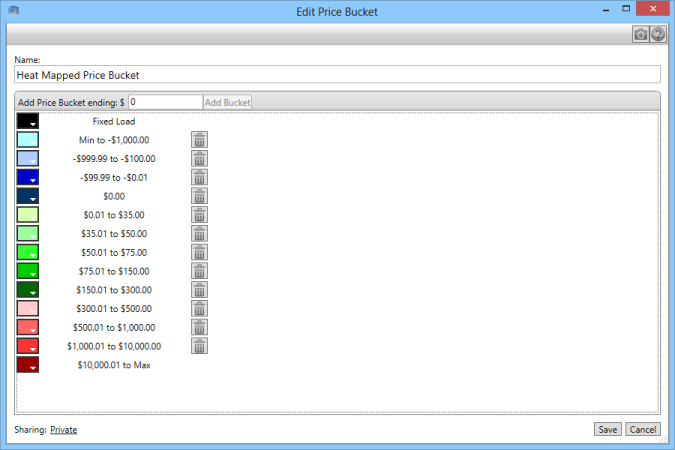
Description
You can use Price Buckets to group price bands from different bid stacks into a common range associated with a common colour on the display. This allows you to compare offers that use different values for their price bands. You can use the Price Bucket Editor to create price buckets for use when displaying bid stacks.
Simply enter the value for the top of a range and click "Add Bucket". ez2view will insert the new range into the series at the correct place. Note that ez2view does not impose a limit to the number of ranges that you can add, although ez2view will ensure that Fixed Load always exists at the lower end.
You can select the colour for each price range by clicking on the triangle on the colour swatch that is next to the price range.
You can provide a name for the price bucket you have created and save your settings.
Sharing Filters
ez2view Australia enables you to share your filter settings with other colleagues. By default filters are created as private and only accessible by the person who created the setting. By clicking on the Sharing link you can share your filter settings with other ez2view Australia users running on the same network. See the Sharing Editor for instructions on creating and editing your sharing permissions.
