Interconnector Details
Summary
The Interconnector Details view shows the details of the selected Interconnector.
Image
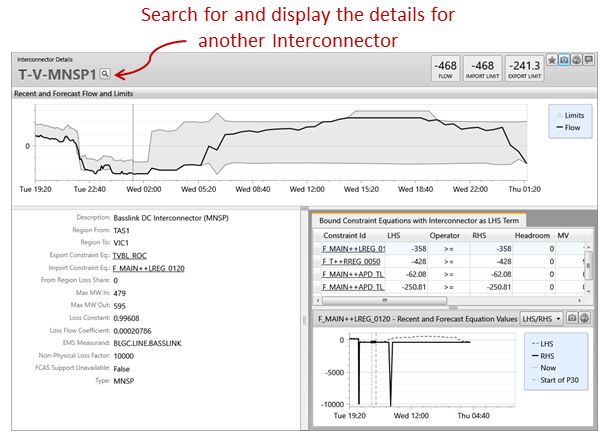
Description
The Interconnector Details shows details about an interconnector; both registration details and current operational information.
At the top of the screen is a chart that shows the flow and import and export limits for the interconnector for both the previous 6 hours of dispatch and the remaining period for which predispatch data is available. As is common throughout the application, this will show the data from the 5-minute predispatch where available and then 30-minute pre-dispatch data once the 5 minute data is exhausted. Hovering the mouse on the chart will show the values for flow, import limit and export limit at the point in time the mouse cursor is over.
Below this chart at the bottom left are registration details about the interconnector. This includes the following information:
| Data | Description (taken from MMS datamodel 4.16) |
|---|---|
| Description | Description of interconnector
Source AEMO InfoServer Table: INTERCONNECTOR Field: DESCRIPTION |
| Region From | Starting region of the interconnect
Source AEMO InfoServer Table: INTERCONNECTOR Field: REGIONFROM |
| Region To | Ending region of the interconnect
Source AEMO InfoServer Table: INTERCONNECTOR Field: REGIONTO |
| Export Constraint Eq | Generic Constraint setting the export limit
Source AEMO InfoServer Table: DISPATCHINTERCONNECTORRES Field: EXPORTGENCONID |
| Export Constraint Eq | Generic Constraint setting the import limit
Source AEMO InfoServer Table: DISPATCHINTERCONNECTORRES Field: IMPORTGENCONID |
| From Region Loss Share: | Loss share attributable to from region
Source AEMO InfoServer Table: INTERCONNECTORCONSTRAINT Field: FROMREGIONLOSSSHARE |
| Max MW In | Limit of energy flowing into the RegionFrom
Source AEMO InfoServer Table: INTERCONNECTORCONSTRAINT Field: MAXMWIN |
| Max MW Out | Limit of energy flowing out of the Region
Source AEMO InfoServer Table: INTERCONNECTORCONSTRAINT Field: MAXMWOUT |
| Loss Constant | Constant Loss factor
Source AEMO InfoServer Table: INTERCONNECTORCONSTRAINT Field: LOSSCONSTANT |
| Loss Flow Coefficient | Linear coefficient of loss factor calculation
Source AEMO InfoServer Table: INTERCONNECTORCONSTRAINT Field: LOSSFLOWCOEFFICIENT |
| EMS Measurand | Identifies the EMS entity that represents the interconnector flow
Source AEMO InfoServer Table: INTERCONNECTORCONSTRAINT Field: EMSMEASURAND |
| Non-Physical Loss Factor | Factor for non physical losses rerun
Source AEMO InfoServer Table: INTERCONNECTORCONSTRAINT Field: NONPHYSICALLOSSFACTOR |
| FCAS Support Unavailable | Flag to indicate that the interconnector cannot support FCAS Transfers
Source AEMO InfoServer Table: INTERCONNECTORCONSTRAINT Field: FCASSUPPORTUNAVAILABLE |
| Type | Interconnector type - Currently either "REGULATED" or "MNSP"
Source AEMO InfoServer Table: INTERCONNECTORCONSTRAINT Field: ICTYPE |
The bottom left of the screen lists all bound constraint equations with the interconnector is a term on the LHS. Selecting a row from the table of bound constraint equations will show a chart for the constraint equation. You can also get further details about the constraint equation by clicking the Constraint ID field in the table to navigate to the Constraint Equation Details view for that Constraint Equation.
Navigation
The Interconnector Details view lists all bound constraint equations that contain this interconnector as a term on the constraint equation's LHS. Clicking on one of these constraint equations will take you to the Constraint Equation Details view for that Constraint Equation.
