Constraint Set Details
Summary
The Constraint Set Details view shows the details of the selected Constraint Set.
Image
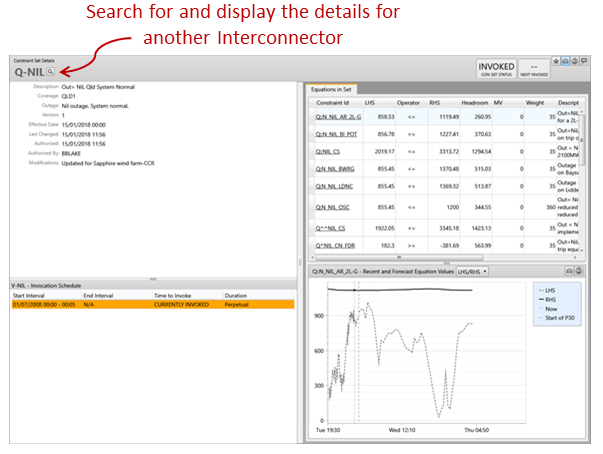
Description
The Constraint Set Details view shows details about the selected constraint set; including constraint equations belonging to this set and the sets invocation schedule.
The top left side of the screen shows current details about the selected constraint set. This includes the following information:
| Data | Description (taken from MMS datamodel 4.16) |
|---|---|
| Description | Description of the constraint(sic)
Source AEMO InfoServer Table: GENCONSETTRK Field: DESCRIPTION |
| Coverage | The region the constraint set is located in or a special grouping (e.g. CHIMERA)
Source AEMO InfoServer Table: GENCONSETTRK Field: COVERAGE |
| Outage | Detail of the plant that is not in service
Source AEMO InfoServer Table: GENCONSETTRK Field: OUTAGE |
| Version | Version no of the record for the given effective date
Source AEMO InfoServer Table: GENCONSETTRK Field: VERSIONNO |
| Effective Date | Date this record becomes effective
Source AEMO InfoServer Table: GENCONSETTRK Field: EFFECTIVEDATE |
| Last Changed | Last date and time record changed
Source AEMO InfoServer Table: GENCONSETTRK Field: LASTCHANGED |
| Authorised | The date and time of authorising the constraint set
Source AEMO InfoServer Table: GENCONSETTRK Field: AUTHORISEDDATE |
| Authorised By | The person who authorised the constraint set
Source AEMO InfoServer Table: GENCONSETTRK Field: AUTHORISEDBY |
| Modifications | Details of the changes made to this version of the constraint set
Source AEMO InfoServer Table: GENCONSETTRK Field: MODIFICATIONS |
The bottom left corner shows the constraint set invocation schedule, indicating when the constraint set will be invoked in the future; and also invocations 7 days back from the application point in time. If the constraint set is currently invoked a row in the schedule will be highlighted in yellow. The schedule table shows the start and end dispatch interval, how long before the constraint set will be invoked and how long the constraint set will be invoked for.
The top right corner shows a list of the constraint equations belonging to the constraint set. Each constraint set shows a brief summary including LHS and RHS values, Current Marginal Value, Constraint Weight and a short description. Selecting a row in the table will show chart for the selected constraint equation in the bottom right corner of the screen. Hovering the mouse on the chart will show the values for LHS and RHS at the point in time the mouse cursor is over.
Navigation
The Constraint Set Details view lists all constraint equations belonging to the set. Clicking on one of the constraint equation ID's will navigate the to the details screen for that Constraint Equation.
